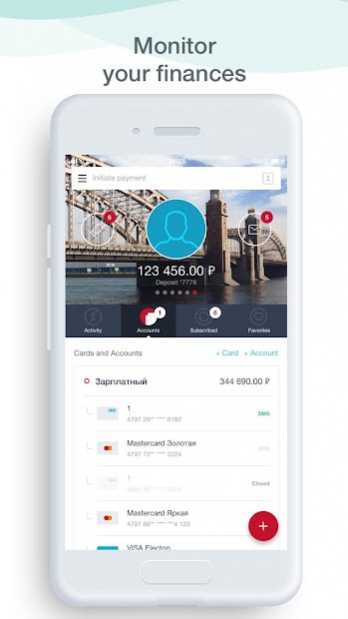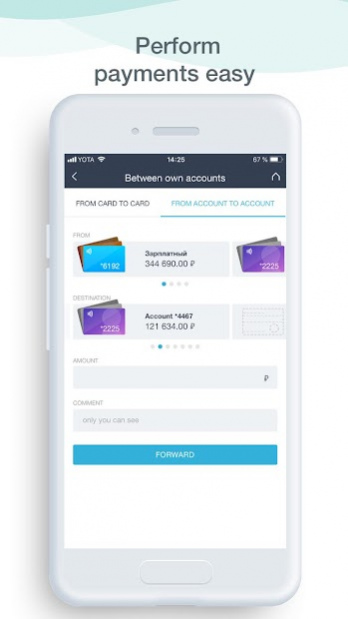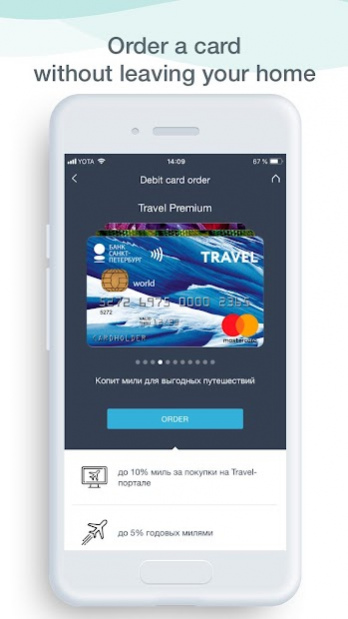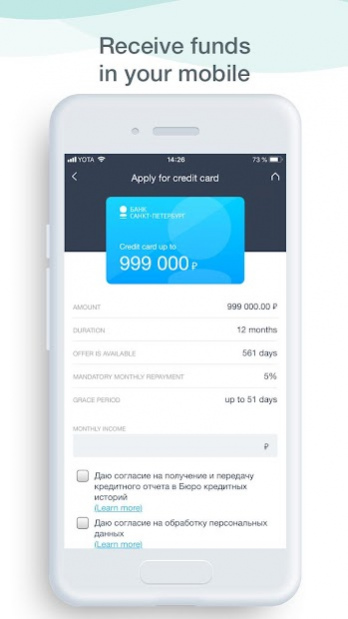BSPB Mobile 5.1.1
Continue to app
Free Version
Publisher Description
BSPB Mobile is a new Internet banking mobile app from the Bank "Saint Petersburg", combining contemporary design and advanced technical solutions, such as Shake-balance and quick transfers to card number or account number.
Do you need to find out your account balance urgently? Please use our Shake option! - Just shake your phone, and the account balance will appear on the screen.
With the mobile app you will have abilities:
* Find the nearest branch, ATM or bank kiosk.
* See your income and expenses for the last week, month or quarter.
* Generate an account statement.
* Pay for the services of more than 500 organizations.
* Transfer between your accounts at the Bank "Saint Petersburg".
* Make a quick transfer of another client of the Bank "Saint Petersburg", specifying only the number of his/her card or account.
* Transfer money to any bank of Russia.
* Know currency exchange rates and undergo exchange.
* See your payments and transfers history.
* Block/unblock your card.
For quick log in into your mobile app, use a 5-digit PIN code. You can create your PIN code by opening the app and clicking the "Authorize this device" button. You will need to enter your username and password to log on to Internet Banking and confirm the operation code. If you do not have a login and password to log on to Internet Banking, please contact any office of the bank.
About BSPB Mobile
BSPB Mobile is a free app for Android published in the Accounting & Finance list of apps, part of Business.
The company that develops BSPB Mobile is ПАО «Банк «Санкт-Петербург». The latest version released by its developer is 5.1.1.
To install BSPB Mobile on your Android device, just click the green Continue To App button above to start the installation process. The app is listed on our website since 2021-09-30 and was downloaded 7 times. We have already checked if the download link is safe, however for your own protection we recommend that you scan the downloaded app with your antivirus. Your antivirus may detect the BSPB Mobile as malware as malware if the download link to ru.bspb is broken.
How to install BSPB Mobile on your Android device:
- Click on the Continue To App button on our website. This will redirect you to Google Play.
- Once the BSPB Mobile is shown in the Google Play listing of your Android device, you can start its download and installation. Tap on the Install button located below the search bar and to the right of the app icon.
- A pop-up window with the permissions required by BSPB Mobile will be shown. Click on Accept to continue the process.
- BSPB Mobile will be downloaded onto your device, displaying a progress. Once the download completes, the installation will start and you'll get a notification after the installation is finished.